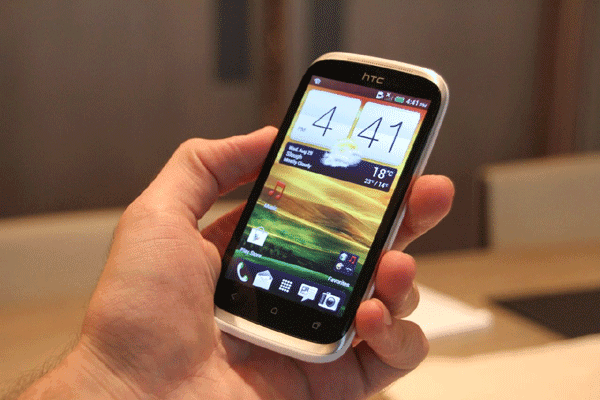Today i am going to guide you on How To Root HTC Desire X and Install
CWM Recovery.this is the simplest way to root HTC
Desire X. And using Clockworkmod Recovery you can flash custom rom on
your device giving you full control over your phone.rooting can also
used to flash custom recovery.img to overclock the processor. so before
rooting and installing we need some requirement.make a complete backup
of your important data.
Requirements.
1. Backup all your important data.
2. We need to Enable USB Debugging.Go to Settings > Manage
Application > Development >USB Debugging.Click the check box.
3. Maintain battery charge more than 60% .
4. We need to have BootLoader to be Unlocked. Use this
guide to do that.
5. Download HTC Desire X
drivers and Install it.
6. Download root files.
cwm for jelly bean.
Superuser-3.1.3-arm-signed.zip and
Root kit.
7.You need to have a computer to root.
Procedure.
Step 1. Once you have downloaded all the requirement files.Extract the
"root kit" on your computer.
Step 2. Devices which are updated to jellybean follow "
Step 3"
Step 3. Now place the "
cwm" file that you have downloaded to Recoveries folder inside Desire x all in one kit folder.and rename the file to
"recovery.img"
Step 4. Now go to extracted folder and open "
Desire.exe"
Step 5. Now you will find a option
"Next Flash a Recovery" choose this.
Step 6. Now jelly bean devices select
"your own recovery" and click
"Flash recovery" button. for Iceam sandwich devices select the other option and click "Flash recovery" button.
Step 7. Now we have installed cwm on to your device.lets Root the
device.so now copy the superuser.zip that you have downloaded on to
your SD card.
Step 8. Reboot the device and press
"Volume Down + Power" Button together for few seconds.after that select "Recovery"
Step 9. Now from clockworkmod (cwm) recovery you have to install superuser.zip.to do that select
"Install ZIP from SD card" and find the superuser.zip file that you have downloaded.then click Yes.
Step 10. Now wait for few minutes and installation of superuser
will be completer.now reboot your device and you can see super user app
available.
Fonte